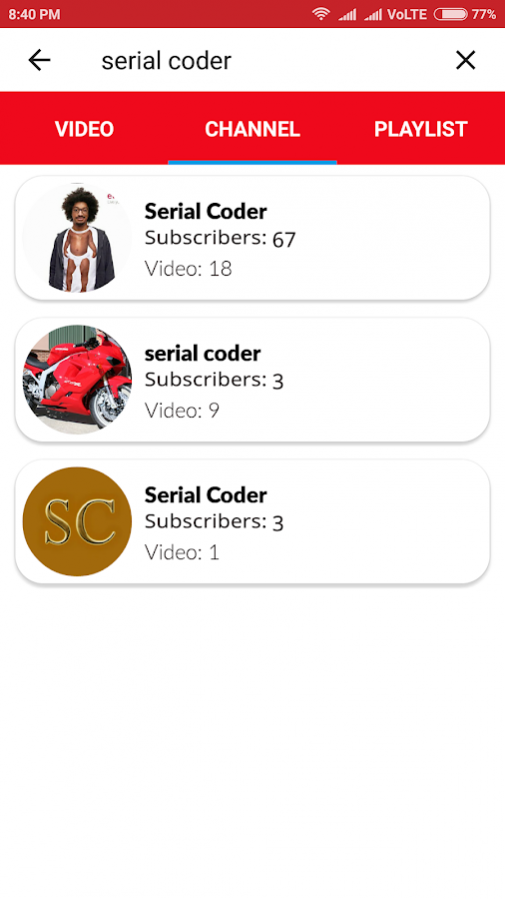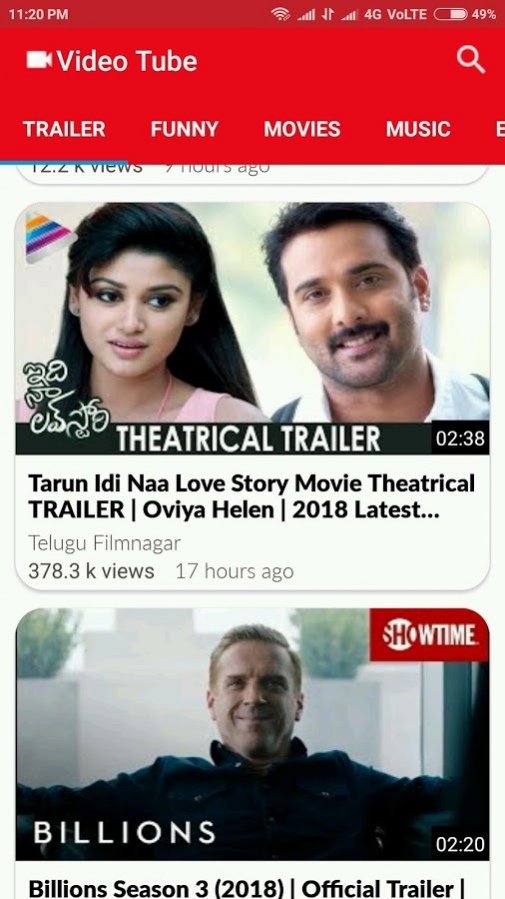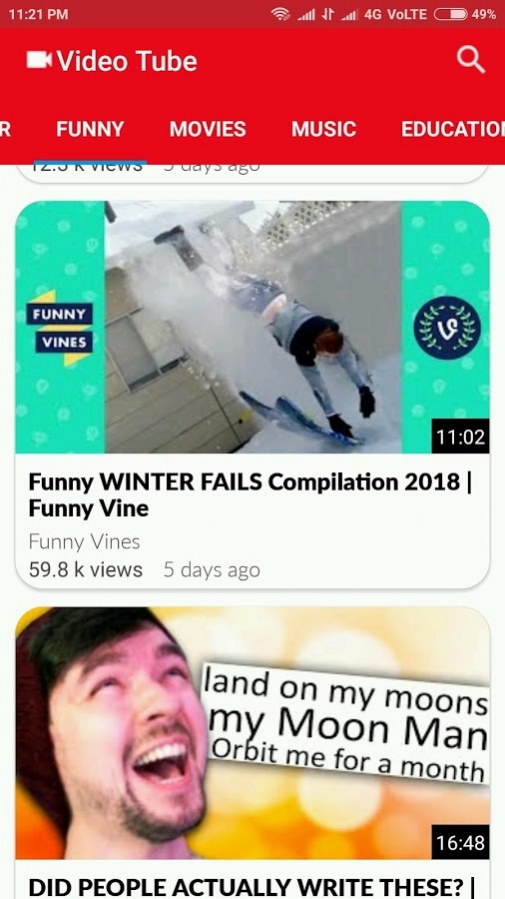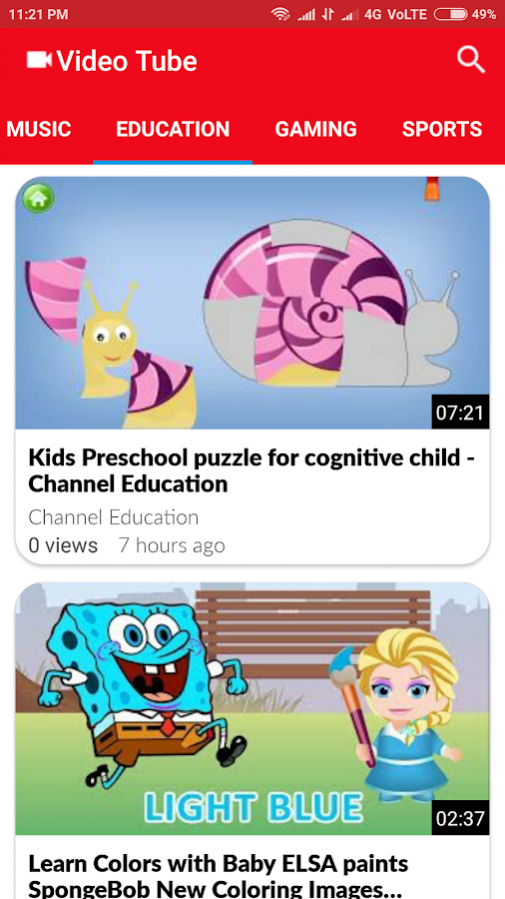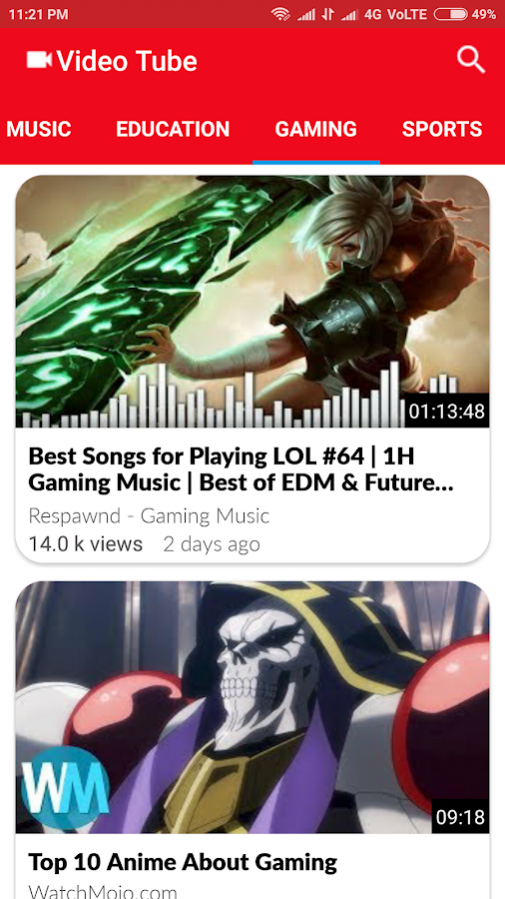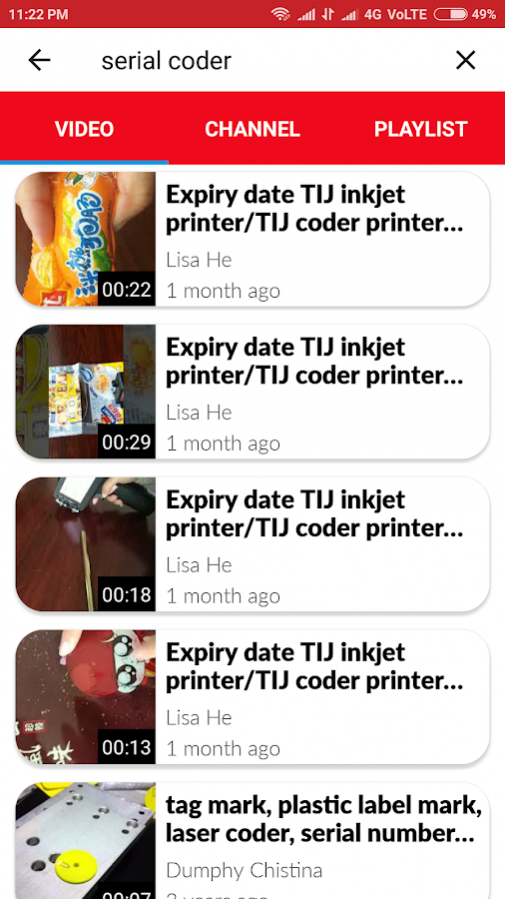Video Tube 1.0.12
Free Version
Publisher Description
We are fetching videos from youtube data api and divided into multiple categories.
Also able to search video, channel and playlist by entering respectful keywords.
We respect google policy and user views and Video tube display videos according to publish their date i.e, new videos comes first in each and every list. With every refresh new video will be displayed.
Search videos, channel and playlist according to their moods.
Up to date video player interface for all videos, list of highly subscribe channels and playlist for all time.
Video tube optimize videos performance and doesn't take too much storage space and memory. Its actually light weight videos listing app.
** Trailer Videos**
- Find the latest trailer of movies and musics
- List of Trailer with order by date.
** Music Videos**
- Find the latest music videos of various artist in the world.
- Top searched music videos
** Movies Videos**
- Check out the list of latest movies in all time.
- View your Hollywood , Bollywood and all time favorite movies.
** Education Videos**
- List out the latest educational videos for kids.
** Funny Videos**
- Find the all time funny videos
About Video Tube
Video Tube is a free app for Android published in the Chat & Instant Messaging list of apps, part of Communications.
The company that develops Video Tube is Zakar Makar. The latest version released by its developer is 1.0.12.
To install Video Tube on your Android device, just click the green Continue To App button above to start the installation process. The app is listed on our website since 2018-03-08 and was downloaded 4 times. We have already checked if the download link is safe, however for your own protection we recommend that you scan the downloaded app with your antivirus. Your antivirus may detect the Video Tube as malware as malware if the download link to com.zakarmakar.videotubenew is broken.
How to install Video Tube on your Android device:
- Click on the Continue To App button on our website. This will redirect you to Google Play.
- Once the Video Tube is shown in the Google Play listing of your Android device, you can start its download and installation. Tap on the Install button located below the search bar and to the right of the app icon.
- A pop-up window with the permissions required by Video Tube will be shown. Click on Accept to continue the process.
- Video Tube will be downloaded onto your device, displaying a progress. Once the download completes, the installation will start and you'll get a notification after the installation is finished.